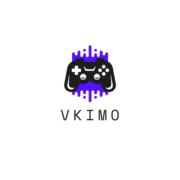Building a gaming PC is an exciting journey that lets you customize your gaming experience like never before. Whether you’re a casual gamer or a hardcore enthusiast, understanding what goes into your rig can make all the difference. I’ve been there, staring at countless components and feeling overwhelmed, but once you break it down, it’s easier than it seems.
- Essential Components: Building a gaming PC involves selecting key components such as CPU, GPU, motherboard, RAM, and storage. Each part significantly affects performance and overall functionality.
- CPU and GPU Importance: A strong multi-core CPU and high-performance GPU are crucial for achieving optimal gaming performance and visual quality suited for your resolution preferences (1080p, 1440p, 4K).
- Storage Solutions: Incorporating both SSDs for fast load times and HDDs for ample storage is recommended. A balanced setup enhances performance and provides flexibility for files and games.
- Compatibility and Future Proofing: Ensuring all components are compatible is vital to avoid potential issues. Opting for components that allow easy upgrades can prolong the lifespan of your gaming rig.
- Budget Planning: Establishing a realistic budget and breaking down expenses helps prioritize essential parts while allowing room for optional upgrades based on sales and discounts.
- Building Process: A step-by-step approach, from preparing your workspace to assembling components and installing the operating system, is essential for a successful build and optimal performance.
What is Needed to Build a Gaming PC
Building a gaming PC involves selecting several key components. Each part plays a critical role in performance and functionality.
CPU
The CPU, or central processing unit, serves as the brain of the gaming PC. It executes instructions and processes data. Choosing a multi-core processor, like those from Intel or AMD, enhances gaming performance. Aim for at least a quad-core processor for optimal results.
GPU
The GPU, or graphics processing unit, is crucial for rendering graphics. It determines the visual quality and frame rates in games. High-performance GPUs from brands like NVIDIA or AMD support better resolutions and smoother gameplay. Select a GPU that aligns with the desired gaming resolution, such as 1080p, 1440p, or 4K.
Motherboard
The motherboard connects all components and facilitates communication between them. It holds the CPU, GPU, RAM, and storage devices. Verify compatibility with the selected CPU and GPU, ensuring it has enough ports and slots for additional upgrades. A good quality motherboard enhances system stability and performance.
RAM
RAM, or random access memory, temporarily stores data for quick access. At least 16GB of RAM is recommended for modern gaming. Higher speeds and lower latencies contribute to better performance. Opt for DDR4 memory for improved efficiency, especially when multitasking or running demanding applications.
Storage
Storage options include SSDs and HDDs. SSDs provide faster load times and improved performance compared to traditional HDDs. A mix of both often offers a good balance. Consider a 500GB SSD for the operating system and frequently played games combined with an additional 1TB HDD for other files. These choices enhance load times while providing plenty of storage space.
Optional Accessories
Enhancing the gaming PC experience often involves optional accessories that improve performance and aesthetics. These components not only add functionality but also elevate the overall gaming experience.
Cooling Solutions
Cooling solutions maintain optimal temperatures during intense gaming sessions. Air coolers and liquid cooling systems serve this purpose. Air coolers, like heatsinks with fans, offer a cost-effective and reliable option. Liquid cooling solutions provide superior thermal management, preventing overheating during high-performance tasks. Some users opt for RGB cooling fans for both functionality and visual appeal.
Power Supply Unit
Selecting a quality power supply unit (PSU) ensures system stability and longevity. A PSU should ideally provide at least 20% more wattage than the system’s requirement, allowing for future upgrades. Look for a PSU with an 80 PLUS certification, indicating efficiency in power consumption. Semi-modular or fully modular PSUs facilitate easier cable management, enhancing airflow and aesthetics within the case.
Case and Aesthetics
A well-chosen case impacts airflow and aesthetics. Cases come in various sizes, with mid-tower and full-tower options providing ample space for components and cooling solutions. Features such as tempered glass panels showcase internal builds, allowing personalization through RGB lighting and custom fan setups. Airflow considerations and compatibility with cooling solutions enhance performance while maintaining an appealing visual presentation.
Peripherals
Peripherals elevate the gaming experience by providing essential devices for interaction. Gaming keyboards often utilize mechanical switches for tactile feedback, while responsive gaming mice enhance precision. High-refresh-rate monitors improve visual clarity during gameplay. Headsets with surround sound offer immersive audio experiences. Controllers may provide additional comfort and ease in certain game genres, catering to diverse gaming preferences.
Considerations Before Building
Building a gaming PC requires several important considerations to ensure an optimal gaming experience. Evaluating budget, compatibility, and future upgrade potential can greatly influence the outcome of my build.
Budget Planning
Budget planning plays a crucial role in deciding which components to purchase. Setting a realistic budget helps me prioritize essential parts while allowing for some optional upgrades. For example, a budget of $1,000 typically enables a solid mid-range build, including a decent CPU and GPU. Breaking down expenses can provide better visibility; I can allocate roughly 30% for the CPU, 40% for the GPU, 15% for RAM, and manage the remainder for storage and peripherals. Tracking prices consistently is vital, as sales and discounts frequently occur, which can stretch the budget further.
Compatibility Checks
Compatibility checks prevent costly mistakes when selecting components. Ensuring that the motherboard supports the chosen CPU and RAM type is essential. I also need to verify that the GPU fits within the case and that the PSU meets the power requirements for all components. Tools like PCPartPicker can simplify this process by checking compatibility and generating a list of suitable parts. Paying close attention to specifications ensures my system functions correctly and maximizes performance.
Future Upgrades
Future upgrades enhance longevity and adaptability in a gaming PC. I should select components that allow for easy upgrades, such as a motherboard with extra RAM slots or a PSU with additional power capacity. Considering future graphics demands is also wise; investing in a higher-end GPU or motherboard now can facilitate upgrades down the line. Furthermore, I can choose cases that accommodate larger components and improve airflow, enabling better cooling solutions as technology progresses. Making these decisions now protects my investment and ensures my gaming setup remains competitive for years.
Step-By-Step Building Process
Building a gaming PC involves several crucial steps, each designed to ensure a smooth and efficient assembly process. Below, I outline the steps involved, emphasizing the importance of each stage.
Preparing Your Workspace
Preparing your workspace is vital for a successful build. I find a clean, clutter-free area essential, as it helps prevent accidental damage to components. Using an anti-static mat protects sensitive electronics from static electricity. Gathering tools like a Phillips screwdriver and zip ties streamlines the assembly process, too. Ensure adequate lighting, as this helps in seeing small connectors and screws clearly.
Assembling the Components
Assembling the components requires attention to detail. I start by installing the CPU in the motherboard’s socket. Carefully align it with the notches and engage the retention lever. Next, I add thermal paste to the CPU before placing the cooler on top. Securing it tightly ensures optimal heat dissipation. I then install RAM sticks in the appropriate slots, following the motherboard’s guide for the best performance.
Afterward, I mount the motherboard into the case, securing it with screws. I connect the power supply unit (PSU) to the motherboard and all essential components, ensuring correct placement for optimal airflow. Next, I install the GPU into the PCIe slot and secure it to the case. Finally, I connect storage devices, whether SSDs or HDDs, to the motherboard and power supply.
Installing the Operating System
Installing the operating system (OS) marks the final step in the building process. I begin by creating a bootable USB drive with my preferred OS using tools like Rufus or the official media creation tool. After connecting the USB drive to the PC, I power it on and access the BIOS to change the boot order, ensuring the USB drive is prioritized.
Once I boot from the USB, I follow the on-screen instructions to install the OS. Partitioning the storage device appropriately ensures efficient use of space. Completing the installation includes setting up user preferences and updating drivers for the best performance. Finally, I check for system updates to ensure everything runs smoothly.
Building a gaming PC is an exciting journey that opens up a world of customization and performance. With the right components and a bit of patience I can create a system tailored to my gaming needs. Taking the time to plan my budget and ensure compatibility will pay off in the long run. By choosing quality parts and considering future upgrades I can keep my setup relevant and powerful. Whether I’m a seasoned builder or a first-timer this experience not only enhances my gaming but also deepens my understanding of technology. Embracing this challenge is sure to lead to countless hours of enjoyment and satisfaction.